Anonymous stories viewing on Insta
With our free Insta story viewing service, it's easy to see all the events that happened to a particular person. Our resource features complete user anonymity, allowing you to watch stories, videos, photos, likes, read comments, followers, and more. Safe and Reputable
How to use Instagram Story Viewer - Snapinsta?

1. Enter the username
Enter the username of the Instagram whose profile you want to view in the Snapinsta App.

2. Click the Button
Click the button on the right to go anonymously to view the profile you entered.
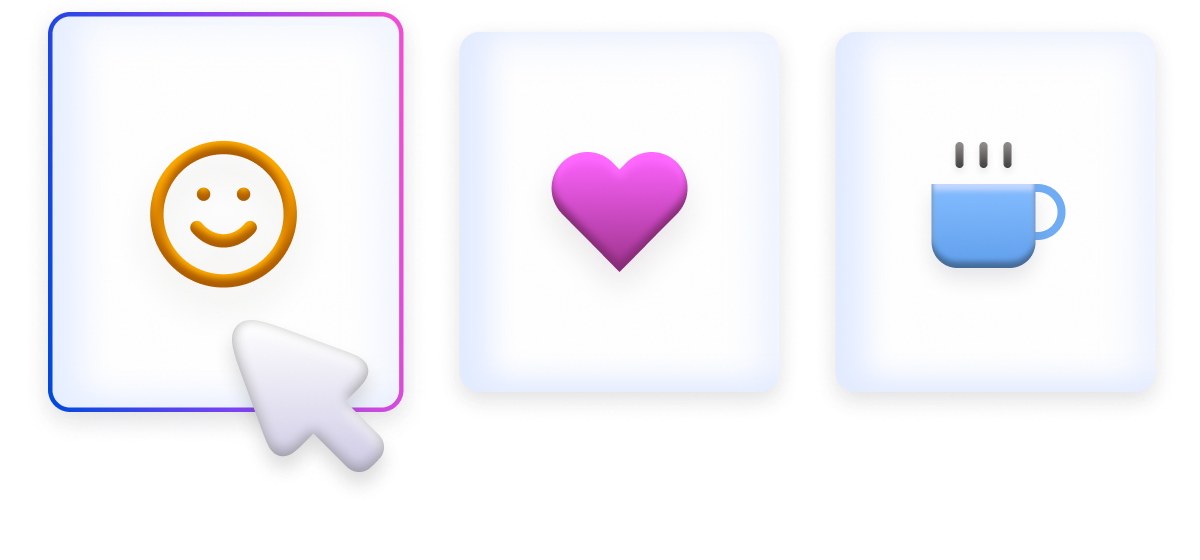
3. View & Download
Browse videos, photos in posts, IGTV stories, Reels and Highloghts and download your favorites.
Features of Snapinsta Instagram Video Downloader:
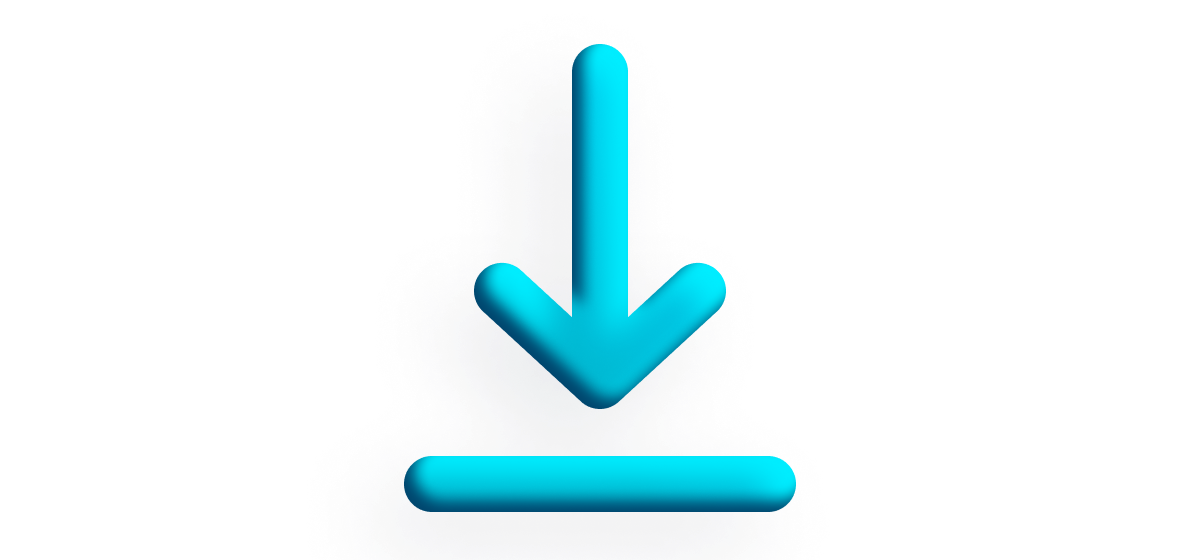
Unlimited download
Watch and download photos and videos without restrictions

No account needed
You don't need a personal Instagram account to view
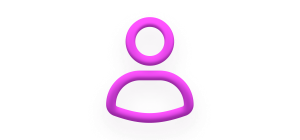
100% Anonymous
Stay completely anonymous when browsing Instagram
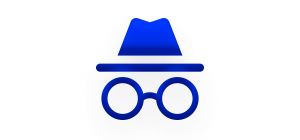
Best quality
Watch and download in original resolution and quality
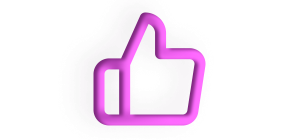
Easy, Fast & Safe
Use Snapinsta in any web browser , on any devices
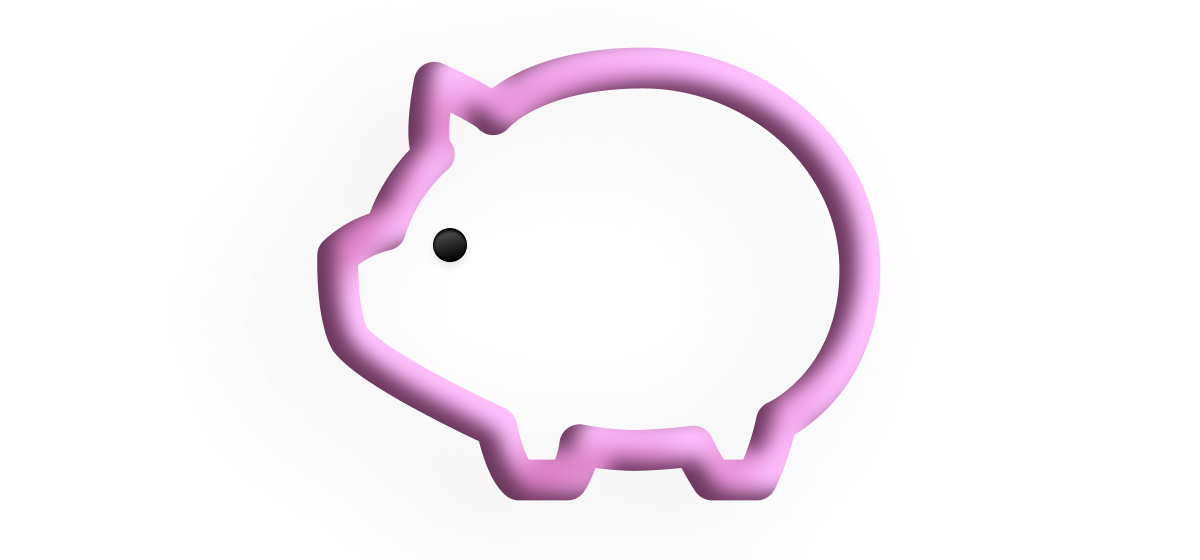
Completely free
Snapinsta is a completely automated and free service
Get Your Hands on the SnapInsta App
Enhance your Instagram content downloading experience by utilizing the SnapInsta app. Enjoy rapid, watermark-free, and high-definition downloads.
 Install now
Install now

FAQ
What can be viewed using Snapinsta?
You can view IG stories, highlights, live broadcasts, publications, and profile photos from any public Instagram pages.
Do I need an Instagram account?
No, a personal Instagram account is not required. Just paste the username to view stories.
Can stories be downloaded anonymously?
Yes, you can download stories anonymously if the account is public.
Is Snapinsta free?
Yes, Snapinsta is completely free to use. No registration required.
What devices does Snapinsta support?
Snapinsta works on all modern devices and browsers, including Chrome, Safari, Firefox, iOS, and Android.
Can I use downloaded content?
Downloaded content should be used for personal purposes only. Snapinsta is not responsible for any misuse.
In what format are files saved?
Files are downloaded in the best quality available, typically MP4 for videos and JPEG for photos.
Where are the stories saved?
Stories are usually saved in the “Downloads” folder on Android and PC, and in the “Documents” folder on iOS devices.